What Does “Sent as SMS via Server” Mean?
Read on to find out the meaning behind this unique message notification.

If you've ever received an SMS text, you may have noticed a message that says something like "sent as an SMS via server." This might have you asking yourself, what does "sent as SMS via server" mean? And what is "SMS via server," anyway?
These are great questions to ask if you're the recipient of SMS texts but also if you send out your SMS texts as part of your business. This is because sending SMS texts via servers offers a convenient way of sending texts without using your mobile phone, making it easier to take advantage of all the bells and whistles offered on a texting platform.
In our guide, we'll dive into the meaning of "sent as SMS via server" and help you better understand this SMS texting feature.
What Does “Sent as SMS via Server” Mean?
If you receive a text where the “delivered” notice usually appears that says “sent SMS via server” or “sent as an SMS via server,” this means that the message was crafted using a device other than a mobile phone. In this case, a “server” refers to a computer, laptop, or tablet with wifi access. Yes, you can send SMS texts without using your cell phone!
To send your SMS via server, or computer, you need a texting platform like EZ Texting. This software provides you with the tools to send messages from your computer. But what’s the benefit of sending SMS text from your computer anyway?
Benefits of Sending SMS via a Server
One of the major advantages of sending texts this way is that the messaging platform makes it easy for you to take advantage of all the advanced messaging features. Using your computer, organizing your contacts, drafting your messages, sending bulk texts, and monitoring your SMS performance is a breeze. All these tools and features are available on your computer screen, so you can easily oversee all your text campaigns. To see this in action, let's say you'd like to send a mass text message to your customers. But it's not just an ordinary text—you want to send one to all of your customers in a specific zip code to notify them of your upcoming volunteering event in their neighborhood.
You'll have to segment your contacts based on their zip code to do this. Once you use your EZ texting tools to narrow your contacts based on location, you have 250 people to message simultaneously! While 250 contacts might seem like a lot when using your mobile phone to text them, it's a cinch to segment them on your computer.
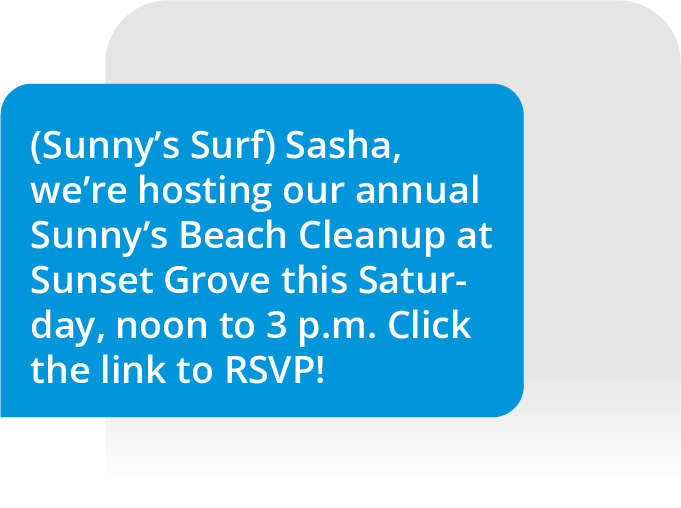
Next, it's time to craft your group message. However, you'll want to personalize your messages with each person's name, and fortunately, you can use the platform's customization features to do so from your computer.
Your SMS message might say something like, "(Sunny's Surf) (Recipient's name), we're hosting our annual Sunny's Beach Cleanup at Sunset Grove this Saturday, noon to 3 p.m. Click the link to RSVP!"
After drafting your message and clicking send, it's crucial that you monitor your message performance to see how many people open and engage with your text. This might involve looking through open rates and replying to those who responded. Knowing this information can help you tweak your messaging for the best results. Now, when using a texting platform on your server, aka computer, all the above actions are a piece of cake. After all, you've got a monitor, keyboard, and mouse that make it simple to navigate to all the tools that let you send personalized mass texts.
But now think about how tedious all those steps would be using your mobile phone's tiny touchpad and screen. Sure, sending one or two SMS texts from your mobile phone is fine, but sending 250 invitations to all those people in one zip code on your mobile phone? Not so much. And let's not even talk about responding to all the replies rolling through your phone. You probably don't want to be tasked with replying to 75 messages at once on your tiny mobile phone—am I right?
Using a messaging platform to send SMS via a server makes it easier to employ mobile marketing campaigns at scale and opens numerous opportunities to get creative with your messaging.
For instance, you can use automated SMS features to send instant reminders to your customers and clients about upcoming appointments, meetings, and events. Or, you can use your server to conveniently draft SMS customer service templates. Using a server to send and monitor your texts gives you much more flexibility in your marketing campaigns.
Use EZ Texting on Your Server Today
Ready to start texting from your computer? Contact us today to learn how to begin implementing SMS campaigns from your computer using our convenient and affordable messaging platform.
See other resources related to:
