MMS Messaging Service
With a best-in-class MMS service powered by Shutterstock featuring premium photos and templates and a dynamic media editor, EZ Texting offers the leading app for sending an MMS campaign.
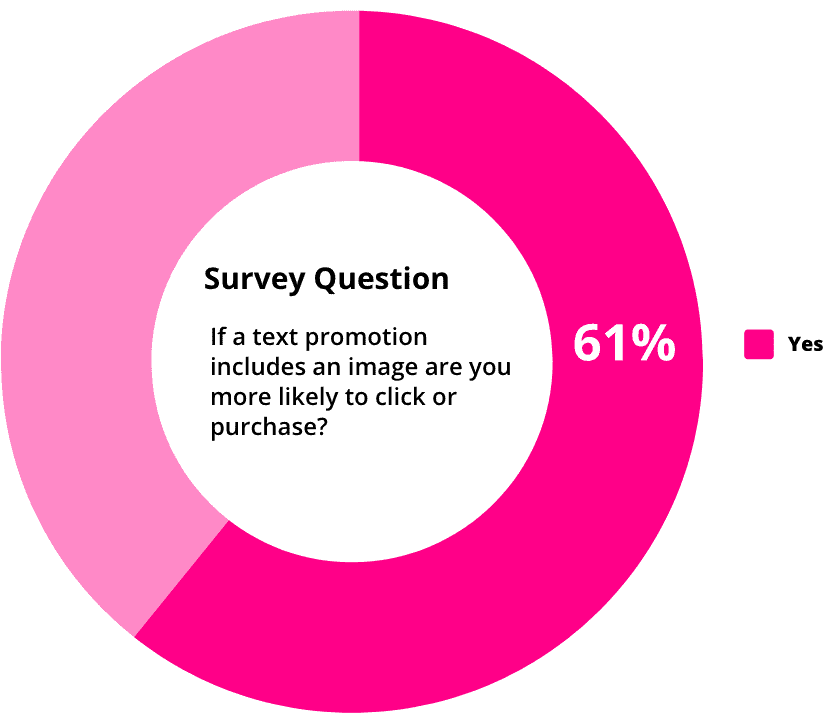
What Is MMS Messaging?
MMS (Multimedia Messaging Service) is a text marketing term for an SMS text message that also includes an image, video, audio, contact, or GIF file. Adding imagery to a text message can improve engagement rates by as much as 250%, with 61% of consumers saying they’re more likely to click and purchase a product via text when promoted with an image.
Most MMS text messages can contain up to 500 KB of data, enough for a 30-second audio or video file. Emoji can be used in regular SMS messages and are not specific to MMS marketing messaging.
Learn more about the difference between SMS and MMS
How to Create & Send MMS Messages with EZ Texting
Step 1
Plan Your MMS Message
Composing an MMS message is just as easy as writing an SMS. Just remember to compose a message that works in concert with your imagery.
- Log In to Your EZ Texting Account
- Gather Your Message Details
- Write Your MMS Message

Step 2
Pick & Edit Your Image
MMS files can be chosen from our royalty free Shutterstock image library or files uploaded from your computer.
- Select or Upload an Image
- Add Text & Edit Your Image
- Save Your Image
Step 3
Send & Track Your MMS Message
After you’ve sent your message, check your reporting dashboard to see how it performed. Let consumer behavior help guide future strategy.
- Manage Multiple Accounts
- Check CTRs, Opt-Ins & More
- Optimize Based on Results

Drive Engagement & Action with MMS Marketing
Group MMS Messaging
A group MMS message is a text message containing a picture, video or audio file that is sent to multiple recipients at the same time. You may belong to a group text chain with your friends and send each other images, but that is not the same as a professional group MMS application.
The most important difference is that business MMS messaging is a permission-based activity and requires consent to receive MMS texts from everyone you plan to message.
BEST-IN-CLASS
EZ Texting Is the Only MMS Service
Provider Powered by Shutterstock
EZ Texting’s built-in Shutterstock integration gives you easy (and free) access to the world’s leading
image library, to help you create professional MMS marketing messages in minutes and boost your text
campaign engagement. Pair Shutterstock and EZ Texting’s AI Compose to create your messages
faster and increase response rates by as much as 30%.
Supports 28 Languages
Personal Color Palettes
1,500+ Typefaces
20,000+ Pro Templates
Background Remover
Photo Filters & Effects
Custom Canvas Sizes
DAM Integration Support
Free Premium Shutterstock Images
EZ Texting’s Shutterstock integration allows users access to more than 20 million high-resolution royalty free images—all fully customizable.
Powerful MMS Image Editor
Shutterstock’s intuitive image editor allows you to easily enhance photos, add text, swap colors, and more—no design experience necessary! Start with a Shutterstock image or upload your own to effortlessly create branded promotions, invitations, announcements, and more—the possibilities are endless.
MMS Text Design Templates
No need to be a design wiz to make eye-catching MMS messages. Jumpstart your designs by choosing from hundreds of customizable templates created to fit all your MMS texting needs.
The Most Powerful MMS Service
on the Market
MMS Marketing Best Practices
When incorporating images or videos into your text marketing messages, it’s important to follow best practices to achieve the greatest results. While all MMS marketing apps are different, the following guidelines should work for most applications.
You can upload a JPG, GIF, PNG, WAV, MP3, 3GP, or MP4 file. If you would like to upload an MP4 (video) file it is important to make sure that the size of it is no larger than 5MB. It’s often best to send links to video files as larger files attached to messages will not be sent. MMS files can be chosen from our royalty free Shutterstock image library, photos or video taken by a mobile device, or files uploaded from your computer.
MMS Image
Dimensions
Optimize for portrait orientation (most common in phone use), ideally 640 x 1138 pixels (9:16 aspect ratio).
File size
Keep it under 500 KB for faster delivery. JPG is the most widely compatible format.
No Transparent Background
Images with transparent backgrounds appear with a solid, random-colored background to subscribers.
High Color Contrast
Ensure the background distinctly contrasts with the foreground to prevent images from appearing blurry or solid-colored.
MMS Video
Dimensions
Portrait (640 x 1138 pixels) is preferred; Landscape works best at 1280 x 720 pixels with a 16:9 aspect ratio.
Video Size
Aim for 20 seconds or less to ensure compatibility with most carriers and phones.
Video Specs
For optimal compatibility, use MP4, MOV, or h264/aac file formats with a frame rate of 30 fps for smooth playback.
Minimal Opacity Transitions
Be mindful of opacity transitions in GIFs or videos to avoid random color appearances and increased file sizes.
General Tips
No Borders
On iOS devices, borders may shift right due to text message bubble arrows.
Contrasting Gradients
If the gradient is too close in color, it might appear as a solid color.
Examples of MMS Messaging For Your Industry

Text is one of the most effective ways to reach students, and adding MMS can supercharge engagement. Attract new applicants, engage alumni, and build better student relationships with MMS Marketing.


Healthcare organizations can use MMS texts to grab patient attention when sending important appointment reminders, safety or procedural notifications, and payment reminders.


Fitness centers, gyms, and yoga studios can all benefit from including energetic and aspirational imagery in their messages. Fill classes faster, share fitness tips, and more using MMS messaging.


From driving foot traffic and boosting sales to automating exceptional customer experiences,
Text communications is key to retail marketing success in 2022, and MMS is your secret weapon. Showcase dynamic product photography or share informational videos, MMS messaging drives more engagement than SMS alone.


Improve your overall lead conversion by building a list of qualified applicants via texting for property management. Then use MMS picture and video messaging to showcase and convert more properties faster than ever.


Life insurance agents, tax prep firms, and lawyers can improve client services and drive new business by adding MMS picture and video messaging to important alerts, notifications, and lead acquisition messages.

What’s Next for MMS? The Future of MMS Marketing
While the onset of AI technology and the upcoming rollout of RCS and RBM messaging for professional use cases may make it seem that MMS is in for a bumpy ride. RCS/RBM was designed as a replacement for SMS/MMS and includes a number of improved features and branding opportunities that more and more businesses will need to start taking advantage of.
Since both RCS and MMS messaging require a data connection to be sent and received, MMS lacks the deliverability advantage of SMS, but that’s all the more reason to start sending MMS messages today! The sooner you start building your textable contact list and optimizing your MMS messaging, the better you’ll be equipped for the arrival of RCS/RBM—currently slated to be available on iPhones in 2024/2025.
What are you waiting for? Now’s the perfect time to implement an MMS marketing solution of your own. Contact us today to find out more about our free 14-day trial!
Learn More About MMS Messaging
Frequently Asked Questions
Sending an MMS message costs 3 credits. While an SMS message may cost less at 1 credit per message, it’s worth considering your business, your products, and your strategy when considering sending an MMS versus an SMS — humans are visual by nature and adding an image or video consistently drives more engagement.
You can upload a JPG, GIF, PNG, WAV, MP3, 3GP, or MP4 file. If you would like to upload an MP4 (video) file it is important to make sure that the size of it is no larger than 5MB. It’s often best to send links to video files as larger files attached to messages will not be sent. MMS files can be chosen from our royalty free Shutterstock image library, photos or video taken by a mobile device, or files uploaded from your computer.
Absolutely! Thanks to our enhanced Shutterstock integration EZ Texting customers have access to thousands (yes, thousands) of professional SMS MMS templates that you can quickly and easily edit and adjust using our built-in Shutterstock media editor.



