EZ Texting Leading the Way in Rich Messaging Services (RCS) for Business
RCS is a communications standard that upgrades SMS with features like integrated branding, rich media and secure transactions. According to GSMA Intelligence, there are expected to be 4.3 billion RCS-enabled devices by 2020.
How Will EZ Texting Implement RCS
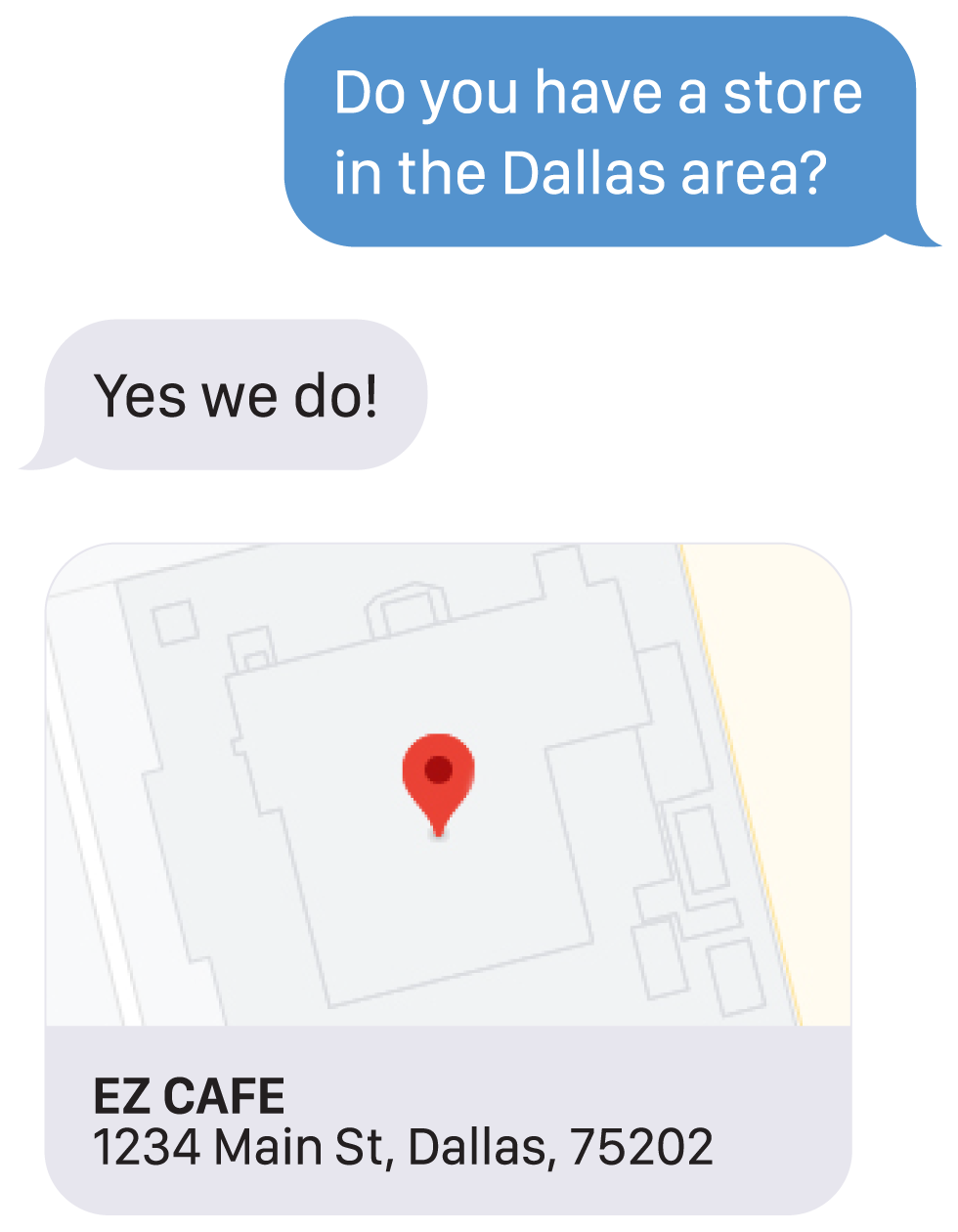
EZ Texting is already in an advanced phase of implementing business-oriented products that will reply on RCS as a transmission protocol. In fact, we're working directly with Google to bring our customers the very best this technology has to offer.
We are fully embracing Rich Business Messaging (RBM), the business-to-person framework supported by RCS, and we plan on providing an easy-to-use interface that will enable businesses to communicate with their customers in richer, more interactive ways.
How RBM Helps Your Business
1.
Lets Users know
It's Not Spam
2.
Makes it Easier to
Tell It's Coming From
a Real Business
3.
Makes Your
Communication
More Secure
Want More RCS Info?
1. Branding Within The Chat Window
RCS messages in Android Chat will allow your company to brand the chat window with your logo and make the messages you send in the color you choose. Especially for businesses that currently use SMS, this could make a huge difference to customers who will instantly be able to recognize the source of their message.
2. Business Verification and Encrypted Messages
With RCS for businesses, messages are encrypted, and the identity of the business-side of the dialog is verified. This can be a significant boost to a company, both in creating trust with their subscribers and by allowing for transactions like ticket purchases to happen via text.
3. Seamless Connections to Other Apps
If you want to send a customer an offer with a map to your business, you'll be able to do so without taking them away from your branded message window. The same goes for dialing the phone, making a payment and opening an internet browser. You'll be able to share more relevant information with customers without losing their engagement with your messages.
4. Give Customers Pre-Programmed Response Options
When you're writing an RCS message you can pre-program response choices that show up as buttons under the message. Then, you can set up unique auto responses that display depending on which option the customer chooses.
For example, you could send a message that says, "Are you coming to the launch event this Friday?" Below that two buttons would appear "Yes" or "No". If the customer chooses the "Yes" button a message would automatically appear saying "See you Friday!" If no, the message would be "No worries, see you next time!"
5. Provide Rich Visuals with Videos, Images and Carousels
With RCS, you engage customers by sharing rich visuals such as videos, high-quality images, and GIFs - such visuals have historically been hard to share over SMS or MMS. Another option would be to send a "Rich Card" with an image, copy and suggested reply or action. These work great for items such as coupons, maps or special offers.
If you have a large amount of information to share, you can also distill it down by sharing a series of cards in a carousel - from 2 to 10 all at once. This works well for product variations or menu items.
6. A Single Campaign Enables You to Reach Both RCS and SMS Users
EZ Texting RCS for Business allows users to automatically switch back to the SMS/MMS format for users who don't have Android phones. So you will be able to leverage the cool features RCS offers without cutting out the many users on other devices.
How Can I Learn More
RCS is a new technology that will roll out to Android users in the coming months. EZ Texting is a part of Google's Early Access Program for RCS and can customize implementations for enterprise customers.
