How to Text in OS X Yosemite
Apple recently introduced iOS 8.1, and with it activated SMS text forwarding from iPhone to OS X Yosemite. This makes it possible for users to read, send and reply to cellular-based messages directly from Mac computers and iPads in addition to iPhones. And while texting forwarding is “off” by default, turning it on is as simple as connecting to and setting up an Apple TV. So how does it work?
The first step is navigating to Settings on an iPhone featuring iOS 8.1, where you’ll see a new option entitled “Text Message Forwarding” just below the iMessage toggle switch. It features the wording, "Allow your iPhone text messages to also be sent and received on other devices signed in to your iMessage account."
Select this option to bring up a menu pane of devices, such as the Mac Pro or the MacBook Pro, with each featuring the ability to “connect with and transmit text messages to and from your iPhone.” Choose which device you want to connect to and you’re almost finished.
Let’s say you activate a MacBook Pro to receive text messages. You’ll receive a six-digit prompt in Messaging for Mac, which you’ll need to enter on your iPhone. Enter the passcode and voila: the devices are now paired, allowing you to receive and send SMS and MMS messages.
Should you receive a message not stored in your Contacts, you’ll get a Notification Center alert along with the unidentified number. Reply directly from this window as you would an iMessage, or click the alert to open your Message app.
Text messages sent from Mac devices are green, the same as iOS, to help users keep track of how many messages they’re sending. The conversation pane in Messages also features a small informational line of text, which indicates what number the text is being sent to or received.
Users may also begin text conversations by highlighting numbers in other Mac apps such as Safari, Spotlight, Calendar or Contacts. Share sheets are available as well, making it easy for rich content such as pictures to be sent through MMS. However, early testing found that while texts from numbers linked to existing contacts did appear with correct identification, results were “spotty.” Numerous tests found known numbers that “failed to trigger correct caller ID on the alert,” and instead appeared in line with iMessages from the same person sometime later.
As soon as this kink is worked out, texting in OS X Yosemite will likely become the next big thing in the world of mobile.