Business Tech: How to Text From a Landline in 2020
Did you know that you can send and receive text messages from a landline? The best part is that investing in text-to-landline causes zero disruption to your existing voice service or equipment – it's that easy!
And you'll be pleased to know that text-to-landline generates a positive return on investment every time. In fact, recent data indicates that 90% of consumers say that they actually prefer texting with businesses. Additionally, 77% of consumers are likely to have a more positive perception of a business that offers landline texting.
It almost sounds too good to be true, right?
How to Text From a Landline in 5 Easy Steps
So what do you need to do to get started? It's actually quite simple.
There are five easy steps that our customers follow to start texting from a landline. Additionally, our textperts are always available to orient your enterprise, business, nonprofit, or organization towards text marketing success.
Are you ready to begin?
1. Text-Enable Your Existing Landline
There are plenty of text-to-landline service providers out there. However, in our experience as an industry-leading text-to-landline provider, we've seen first-hand how our product helps more businesses and organizations to collaborate, manage workflows, and search conversations with ease.
Additionally, our product allows users to send and receive messages on any connected device, including mobile phones, tablets, or desktops. Finally, with ready-access to templates and advanced scheduling, messages can be sent with ease.
To get started, we recommend creating a free trial account.
2. Update Your Website and Business Listings
After you've invested in a text-to-landline service for your business or organization, the next step is to update your website and business listings to let prospects and customers know that your landline is text-enabled.
Before long, you'll have a large list of opted-in text subscribers ready to receive your important text reminders, promotions, and more.
3. Log Into EZ Chat
EZ Chat supports one-to-one customer communication through a mobile or existing text-enabled landline. Chat is a simple, secure, and convenient tool designed to facilitate personalized communications with prospects and customers.
Here's how it works:
1. Create a free trial account or purchase one of our affordably priced plans.
2. Set up your own 10-digit textable number or enable your landline to send and receive text messages. EZ Texting offers the only self-service online text-enabling sign-up process. You don't have to talk to a salesperson or fill out any paperwork.
3. Click on New Message and then enter the contact name or number that you wish to text. If you have contacts saved to your account, you can start typing in their name or the first few digits of their number and select from a list of results.
4. Start typing your message in the text field and hit send!
4. Reel in Happy Customers
Finally, start communicating with your prospects and customers.
According to recent reports, consumers actually love texting with business:
- More than 90% of text messages are read within the first three minutes of receipt
- More than 80% of people currently use texting for business
- More than 75% of millennials prefer texting for deliveries and promotions
- Most consumers are more likely to open texts before any other mobile message
Start Texting From a Landline With EZ Texting
There are hundreds of reasons to partner with us for text-to-landline.
Our service is priced for small and medium-sized businesses, it's quick and easy to set up, and it doesn't cost your customers a dime. Additionally, our powerful and easy-to-use solution doesn't require any additional engineering.
We've helped more than 210,000 customers succeed with text marketing. From national home improvement retail chains to small restauranteurs, our text marketing solution makes sense for most industries.
Is text-to-landline right for your business? Download this free resource to discover how text-to-landline is the best new customer service tool that you're not using.
Photo: Getty Images/DisobeyArt