What Is a Transactional SMS?
Learn more about transactional SMS messages and how they can benefit your business.

You’re probably already familiar with marketing SMS messages, but did you know there’s something called transactional SMS messages? Unlike marketing texts that aim to spread promotional material, transactional SMS messages provide customers with important info pertaining to their accounts, purchases, services, and more.
Understanding how to use transactional SMS messages can help keep your customers informed and improve their experience with your brand. Follow along to learn more about this business strategy and how to use it to enhance your customer communication.
Transactional SMS
What is a transactional SMS? A transactional SMS message refers to a text message that a business sends to its customer to inform them about their account, appointment, reservation, service, recent purchase, or other interaction with the company.
However, there are also transactional bulk SMS messages, which refer to a mass text sent to a group of recipients. For instance, if an event is canceled, a business might send a transactional bulk SMS to all those who RSVP’d to notify them of the event cancellation.
These transactional texts are application-to-person SMS messages or A2P SMS, meaning a customer receives a text from a business and does not expect to reply. In other words, it’s a one-way communication between a business and its customers.
Difference Between Transactional and Marketing SMS Messages
Now, there is a difference between transactional and marketing SMS messages. Transactional messages are designed to provide essential information to the customer, such as a one-time passcode or shipping confirmation details.
These differ from marketing SMS messages geared toward marketing, promotional, and sales communication. For example, a marketing SMS message might provide a special promo code for an upcoming sale to encourage customers to purchase.
Benefits of Using Transactional SMS
What are some of the benefits of using transactional SMS messages? Some benefits of using transactional SMS messages include improved customer service, increased customer engagement, and reduced business costs.
Improve Customer Service
Your customers want to be in the know, and non-marketing SMS messages can help inform them. From providing updates on their shipments to reminding them of their upcoming appointments, these messages keep your customers up to date. Not only does this help provide transparency, but it can also reduce the time your customers spend reaching out to your customer service team. Since they have all the information they need in their inboxes, they don’t have to waste their time or energy making inquiries with your business.
Increased Customer Engagement
When you keep your customers informed and provide valuable information, they’ll be more likely to open your transactional and maybe even your marketing messages. They’ll recognize the value in your texts and perhaps be more inclined to engage with your content in the future.
Reduced Costs
When your business sends A2P SMS messages to your customers with helpful information, such as their order confirmations and tracking numbers, they’ll interact less with your customer service team. For example, your customers won’t contact your staff asking if they’ve confirmed their appointment, sent their items, or received their deposit because your texts will automatically tell them such.
This means your business will require less human oversight and can reduce costs on manual customer service tasks and interactions.
Examples of Transactional SMS Messages
Now, let’s see these messages in action. What are some examples of transactional SMS messages? Some examples of transaction messages include order confirmations, shipping notifications, two-factor authentication messages, bank notifications, event updates, and appointment and reservation confirmations and reminders.
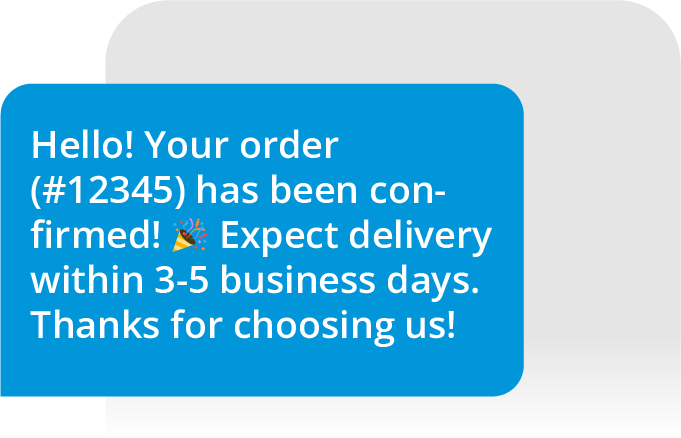
Order Confirmations
Order confirmation SMS messages include information about a customer’s recent purchase. This text typically includes the order number and verifies that the business has received and processed the order. Customers appreciate receiving these updates because they verify that their orders are underway.
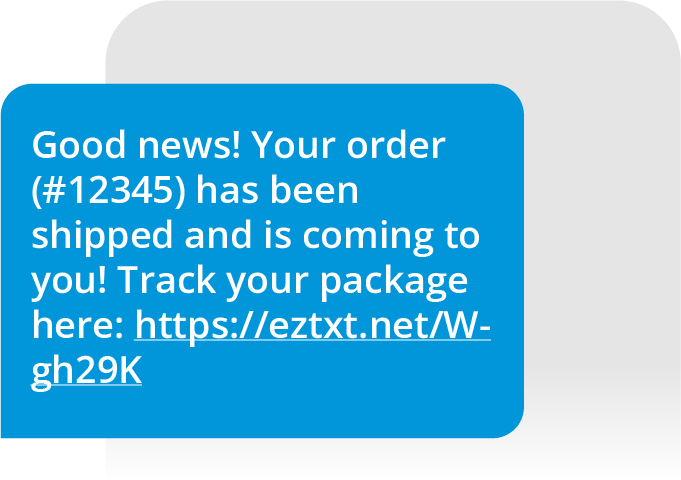
Shipping Notifications
Shipment notification SMS messages usually follow order confirmation SMS messages. This notification lets the customer know that their shipment is on the way. The customer may also receive delivery update SMS messages with tracking information and estimated delivery times. They can then use this information to track their shipment and prepare for its arrival without contacting the business.
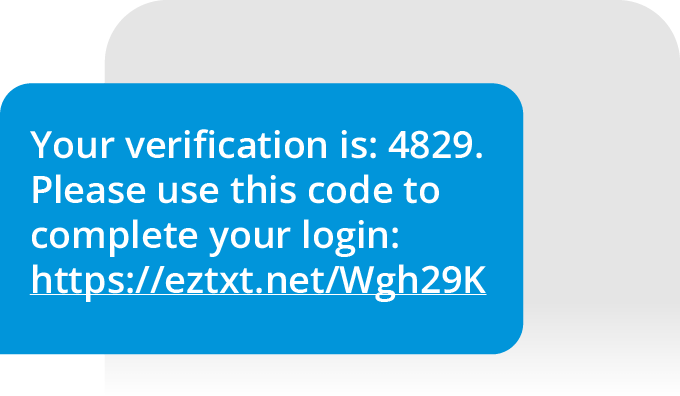
Two-Factor Authentication Messages
Two-factor authentication (2FA) SMS messages are part of a secure authorization method that helps a business verify a customer’s identity when logging into an online account, app, or system. When a customer wants access, these triggered SMS messages provide a one-time password (OTP) for the customer to enter.
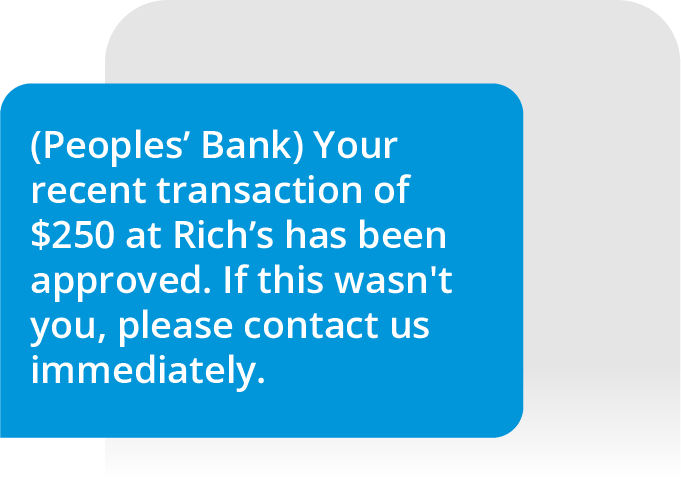
Bank Notifications
Bank transaction SMS messages provide customers with details regarding their bank accounts. For example, a customer can request their account balance, which produces an event-driven SMS message with the amount of money remaining in their account. Or the bank might send an automated SMS message when they receive a deposit or notice suspicious activity on a customer’s credit card.
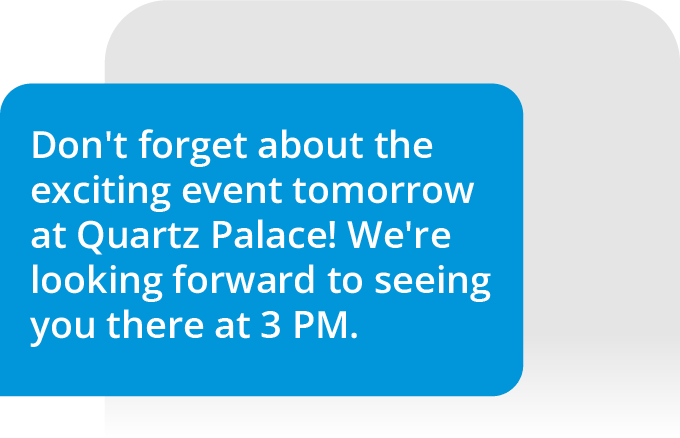
Event Reminders
Sometimes, many customers need to know the same information simultaneously, like if an event is canceled or rescheduled. And this is where those transactional bulk messages come in handy. A business can send one transactional message to a group of contacts, notifying them of event updates or changes, eliminating the need to contact each person individually.
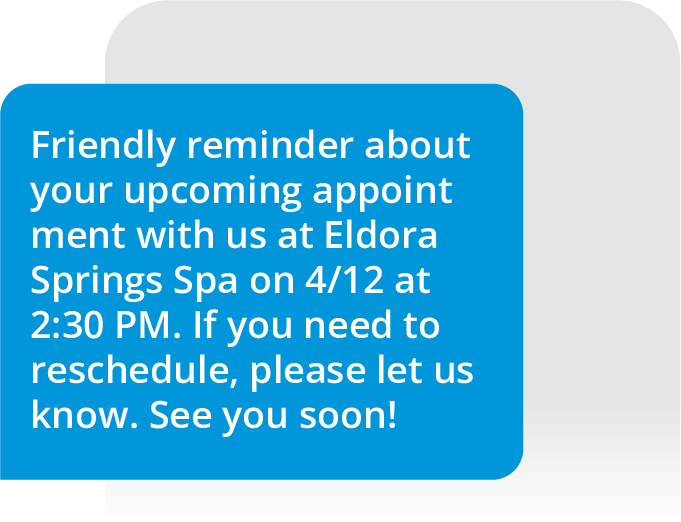
Appointment and Reservation Confirmations and Reminders
Reservation and appointment reminder SMS messages are another example of transactional texts. Customers who book an appointment or reservation receive an automated SMS message confirming the event is scheduled. They may also receive reminders a day or two before the appointment or reservation to help ensure it's on their radar.
Choosing a Transactional SMS Provider
Now that you understand the benefits of sending these messages, you’re probably wondering, how do I choose a transactional SMS provider? The best way to choose a transactional SMS provider is to review the platform’s pricing and features.
Pricing
Transactional SMS providers typically provide pricing plans based on the number of messages you need to send. Prices may also vary due to the kinds of features the provider offers. Before selecting a transactional SMS service, consult your business budget to ensure the plan is within your means.
Features
The best transactional SMS provider will provide your business's desired features. Consider your business goals and research the specific kinds of features and integrations that will help deliver the best results. Some key features to look for include scheduling, tracking, and analyzing your messages.
Launching a Transactional SMS Campaign
The next logical question is, how do you set up a transactional SMS campaign? Once you’ve signed up with a transactional SMS service, you’ll navigate to the workflow section. From here, you can build out your event-driven SMS campaign. You’ll see fields for entering the event that trigger the message, such as a purchase or appointment booking. Next, you can determine what the message says and when you want it automatically sent. Depending on your transactional SMS provider, you can build your workflow from scratch or follow a template.
Best Practices for Sending Transactional SMS Messages
Knowing how to create the most successful A2P SMS message campaigns helps. So, what are some best practices for sending transactional SMS messages? These include receiving customers’ consent, providing relevant information, testing different kinds of messages, and tracking the results.
- Receive Customers’ Consent: Before sending a single message, you must first receive your customers’ permission. Provide an opt-in option to ensure your text program complies with marketing laws.
- Provide Relevant Information: Your transactional texts should provide value to your customers. Only send messages with content that is educational, informative, or helpful.
- Test Different Kinds of Messages: Experiment with your automated SMS messages until you find one that produces the best results for your business.
- Track Your Results: Monitoring your analytics is the only way to tell if your SMS campaign is successful. Look at metrics like your open rates, engagement rates, and unsubscribe rates to gauge its performance.
Common Mistakes Associated with Transactional SMS
Lastly, let’s cover what you should avoid when building a text campaign. What are some common mistakes associated with transactional SMS messages? Some common mistakes include not receiving the customer’s consent, sending unnecessary messages, sending too many messages, and failing to track your results:
- Not Receiving the Customer’s Consent: You must receive your customer’s permission before any text communication.
- Sending Unnecessary Messages: All your messages should have a clear purpose.
- Sending Too Many Messages: Don’t bombard your customers with messages at all hours of the day and night.
- Failing to Track Your Results: Use your analytics tools to monitor the success of your campaign.
Send Non-Marketing SMS Messages Today
Sending automated transactional texts can transform your business’s customer service experience. Ready to try it for yourself? Sign up for our free 14-day trial to experiment with our transactional SMS service.
See other resources related to:
